All Infusionsoft RSS to Email broadcasts sending out of FeedBolt now automagically track your send, open, and click stats right in FeedBolt!
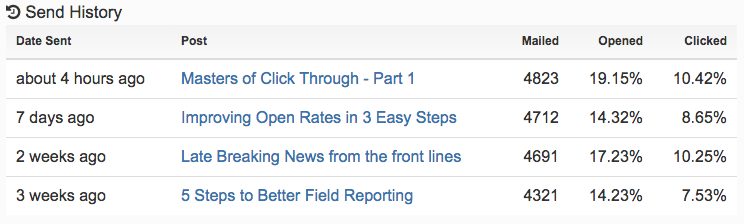
Send history shows how many contacts were mailed, and what percent opened or clicked
For each broadcast, you can see how many contacts were mailed, how many contacts opened the email and how many contacts clicked a link.
These open and click stats are for unique openers and clickers, meaning that if someone opens an email 6 times they only count as one contact opening the email, and if one contact clicks 3 different links in one broadcast 7 times, they still only count as one contact clicking links.
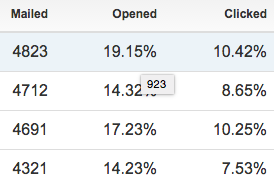
Mouse over an open or click percentage to see the number of unique contacts opened or mailed
Showing unique opens and clicks gives you a better idea of the impact your broadcast had.
In the list of broadcasts, mouse over the open and click rates and we’ll show the actual number of unique opens and clicks.
About Open Rates
As with any “open rate” with any email service provider, if your contacts don’t load the images in their email client, there is no way to know if they opened the email or not, so open rates shown are actually lower than the real open rate. This is on par with the open rates you’d see anywhere else, though, so they’re comparable across the board.
Where Are My Old Broadcast Stats?
We started tracking broadcasts a week ago, and we started tracking click and open rates a few days ago. This is why only broadcasts starting a few days ago will show open and click rates.
Going Forward
Now, at a glance, as your feed continues to broadcast over time, you can see trends in list growth, open rates, and click rates!