We have two exciting FeedBolt updates for you (and one important change)…
If you thought you loved the ability to merge in your feed’s images, you’re going to love the ability to merge in the text version of your content along with your images now, too! This let’s you independently layout your text separate from your images.
 For example, check out what Brody over at DivvyHQ is doing with their FeedBolt template.
For example, check out what Brody over at DivvyHQ is doing with their FeedBolt template.
The image up top pulls from the blog post and then the content is cleanly laid out just below it. Awesome template and branding, Brody!
With the addition of the “summarytext” merge field, we’ve also CHANGED what “contenttext” merges in.
Both of these merge in the text version of your summary and content fields respectively, i.e. we strip out all HTML including images, links, styles, and more.
If you’re using the “contenttext” merge field anywhere and want to keep your post’s HTML styling, you’ll want to use the “content” merge field instead.
Wondering what all of these merge fields look like for your feed?
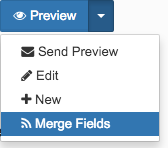 Now you can find out by selecting Merge Fields under the Preview button next to your template to see how we’re parsing your feed.
Now you can find out by selecting Merge Fields under the Preview button next to your template to see how we’re parsing your feed.
Quickly spot any errors in your feed with this handy tool and see which merge field will provide the content that you’re seeking.