Broadcast Stats just got even better!
Below each broadcast, click on Send History to see all past broadcasts for a given feed.
Each broadcast listed will show you when it was mailed, what post was mailed, and how many opens and clicks were tracked.
NEW! Clicking on the broadcast will now open up additional broadcast stats.
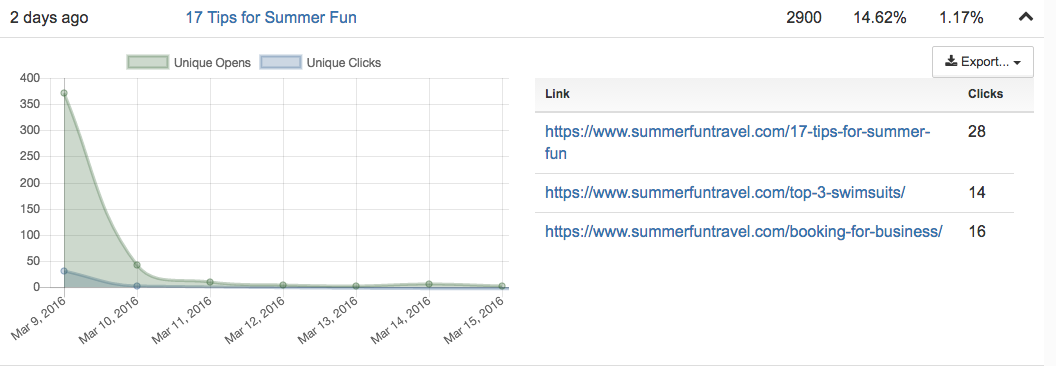
First, you’ll see your open and click stats for the first 7 days of your broadcast when most of your opens and clicks come in.
Next, you’ll see your link tracking stats, specifically which tracking links were clicked and how many unique clicks each link had. (Mouse over the clicks to see how many total clicks.)
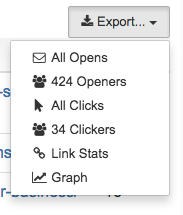 You also now have an Export button which enables you to export:
You also now have an Export button which enables you to export:
- All Opens (every single open with Infusionsoft contactids)
- All Openers (Infusionsoft contactids of who opened)
- All Clicks (every single click on a tracking link with Infusionsoft contactids)
- All Clickers (Infusionsoft contactids of who clicked any tracking link)
- Link Stats (tracking links clicked)
You can also export a Graph (an image file of the chart shown – not a CSV)
What might you do with this data?
You can merge/import contacts back into Infusionsoft and run automation, for example to tag all contacts that opened a certain broadcast.
Include the graphs in executive reports for management!
Compare open/click trends between multiple broadcasts to see what resonates with your list best… and then publish more content like what worked best!