Did you know that adding preview text to your emails can help to increase open rates?
Preview text in your emails is what email clients show so readers know what’s inside their email beyond just the subject line that you set. (Gmail calls these “Snippets” !)
Most email clients will use the first text found in the body of your email to create the preview, but if you have an image up top with alternate text, that might get used instead.
In fact, some email clients, will pull text from the most unexpected places in your email template resulting in email clients displaying text that you could better optimize. And worse, some email clients won’t show any preview text at all!
So, how do you set the preview text that YOU want in your email broadcasts sent through FeedBolt?
In our Drag and Drop email builder, you now have the option of setting your Preview Text!
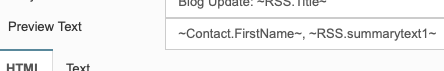
For all existing templates, this will remain blank.
For all new templates, this will default to the summary text of your latest post (e.g. ~RSS.summarytext1~ )
Either way, you can put in whatever text you’d like. This includes merge fields and more!
That’s it! Send yourself a preview. Note that the text doesn’t show up in your email client when viewing the actual email but it DOES show up as the preview text in your list of emails!